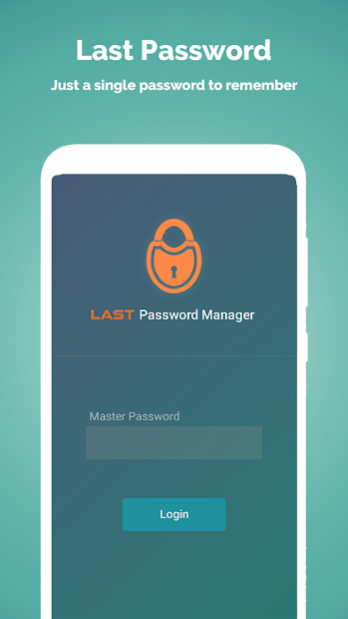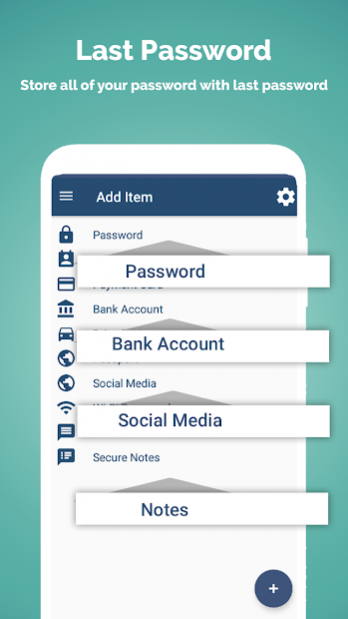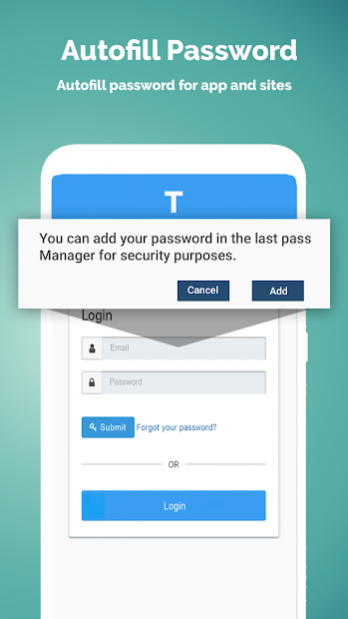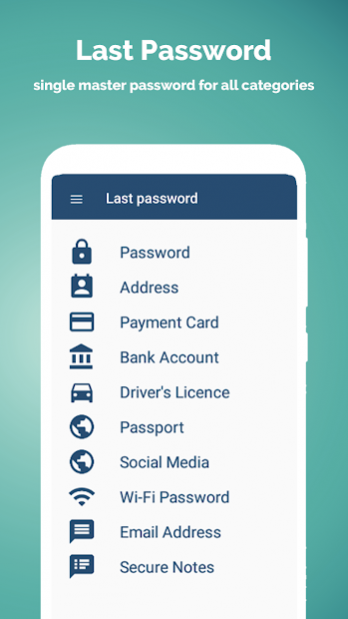Last Password Wallet: Keep your all lastpassword 1.8
Free Version
Publisher Description
Last Password Wallet – Keep your all passwords save with 1password. Last Password Wallet helps you save all your logins and passwords using AES256 encryption. Secure password manager & password generator that locks your password and personal information in a secure wallet. A perfect password keeper app that simply add your passwords in best password manager and let secure password vault manager do the rest. With free, secure and lastpass-word Wallet manager you can store all your pas information in password storage like credit card PIN details, bank account credentials, driver license number information and all other passwords with a single master password. Create strong and unique password for your online account using best free password generator. All you have to do is to remember your password storage master password and your password manager app will autofill web browser and app logins for you. Password manager app is the simplest and easiest way to access all passwords easily.
Last Password Wallet helps you save all your logins and passwords using AES256 encryption. Secure password manager & password generator that locks your password and personal information in a secure wallet. Simply add your passwords in best password manager and let Secure password manager do the rest. With free,secure and Last Password Wallet manager you can store all your information like credit card details, bank account, driver license and all other password with a single master password. Create strong and unique password for your online account using best free password manager. All you have to do is to remember your password storage manager master password and your password manager app will autofill web browser and password manager app logins for you. Password manager is the simplest and easiest way to access all password easily.
How to use Last Password Wallet:
Download the password vault app and create an account using your email and strong master password and login to the system. Add your personal information like credit card details, bank accounts, passport etc. Enable autofill permission and let secure password manager do the rest. Last Password Wallet manager will automatically fill in for you as you visit sites and app and will detect password for you and just need to fill that password and save in the application. You can lock and unlock your password manager app using fingerprint lock.
Features of Secure password Manager:
• best password manager
• Password Manager
• Autofill all password
• Password stored are encrypted
• Password storage like bank account, credit cards, social media etc.
• Password generator
• Data encrypted using AES256
• best password manager 2019
• Quick password manager
• Password locker
• Unlock password
• Secure password manager
• Password wallet for android devices
• Password protectors
• Login system and password save
• Password manager offline
• Document saver
• Password vault
• Strong password manager
• Secure your passport
• Personal data are stored on your devices
Last Password Wallet manager manages your passwords and saves passwords in a very remarkable way on the use of auto fill passwords. You can make your password safe through Secure password manager.
Permissions:
• BIND_ACCESSIBILITY_SERVICE
• SYSTEM_ALERT_WINDOW
• INTERNET
About Last Password Wallet: Keep your all lastpassword
Last Password Wallet: Keep your all lastpassword is a free app for Android published in the PIMS & Calendars list of apps, part of Business.
The company that develops Last Password Wallet: Keep your all lastpassword is Innovagic Technologies. The latest version released by its developer is 1.8. This app was rated by 5 users of our site and has an average rating of 4.4.
To install Last Password Wallet: Keep your all lastpassword on your Android device, just click the green Continue To App button above to start the installation process. The app is listed on our website since 2020-07-16 and was downloaded 71 times. We have already checked if the download link is safe, however for your own protection we recommend that you scan the downloaded app with your antivirus. Your antivirus may detect the Last Password Wallet: Keep your all lastpassword as malware as malware if the download link to com.last.pass.manager is broken.
How to install Last Password Wallet: Keep your all lastpassword on your Android device:
- Click on the Continue To App button on our website. This will redirect you to Google Play.
- Once the Last Password Wallet: Keep your all lastpassword is shown in the Google Play listing of your Android device, you can start its download and installation. Tap on the Install button located below the search bar and to the right of the app icon.
- A pop-up window with the permissions required by Last Password Wallet: Keep your all lastpassword will be shown. Click on Accept to continue the process.
- Last Password Wallet: Keep your all lastpassword will be downloaded onto your device, displaying a progress. Once the download completes, the installation will start and you'll get a notification after the installation is finished.